Previous article introduced fundamental information about Java programming language. Now let’s start create a simple application.
Prerequisite
Before starting this section, please ensure you have some software installed on your machine:
Let’s start
Create a java project
- Launch IntelliJ Idea Community Edition > Create a new project
- Select Java
- Set project SDK: browse to JDK directory if the text is not loaded successfully.
- Next
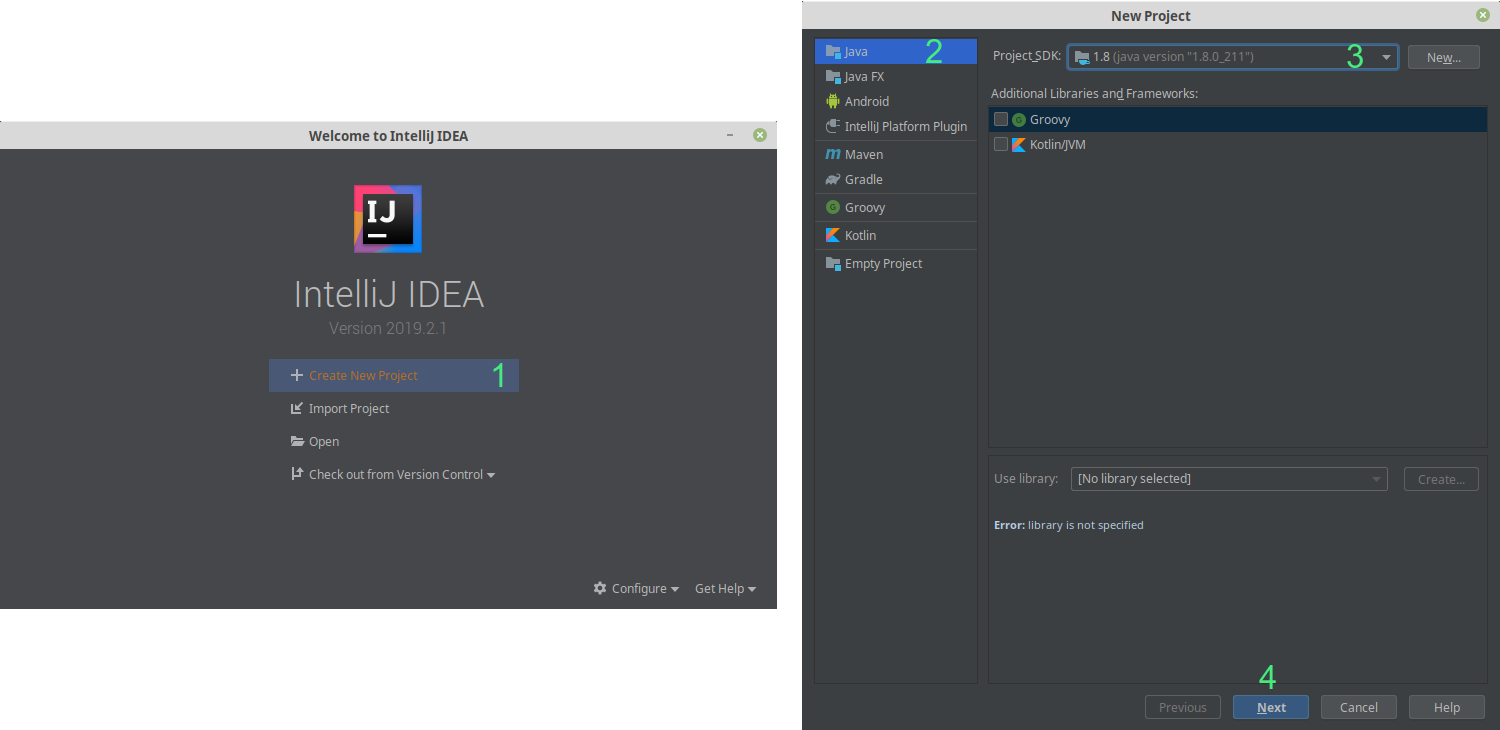
- Next
- Set project name and location

It’s done for creating project. IntelliJ Idea will show the project like below.

Now, It’s time for writing code. We need:
Create a package
- Right-click on
src> New > Package - Type package name. The name should be in lower case.

Create a java class and write some code
- Right-click on package that you’ve just created.
- Enter the name of class

Run the program
Finally, it’s time to write simple lines of code. Just copy and paste below code to your created class.
package firstProgram;
public class FirstProgram {
public static void main(String[] args) {
System.out.println("Hello tandt53. This is the first java program created by you.");
}
}
Let’s run this code by right-click on the code and select Run ‘FirstProgram.main()’ and check the result.

Conclusion
Phew!!!! It was a lot of works, right? Now, take 5 mins to review what you’ve done:
- Created a brand new java project
- Add a package and a java class inside
- Write some code and execute it
Those are common steps that you need to do when you’re going to write a java program. However, there are some question inside you mind now.
- Why do you need to follow all of them?
- What are package and class in java?
- What was exactly you just created in java class?
I will go details in the next post to help you clear all above questions. Now take you time to rest. 🙂
